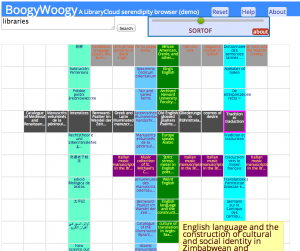September 25, 2014
BoogyWoogy library browser
Just for fun, over the weekend I wrote a way of visual browsing the almost 13M items in the Harvard Library collection. It’s called the “BoogyWoogy Browser” in honor of Mondrian. Also, it’s silly. (The idea for something like this came out of a conversation with Jeff Goldenson several years ago. In fact, it’s probably his idea.)
You enter a search term. It returns 5-10 of the first results of a search on the Library’s catalog, and lays them out in a line of squares. You click on any of the squares and it gets another 5-10 items that are “like” the one you clicked on … but you get to choose one of five different ways items can be alike. At the strictest end, they are other items classified under the same first subject. At the loosest end, the browser takes the first real word of the title and does a simple keyword search on it, so clicking on Fifty Shades of Gray will fetch items that have the word “fifty” in their titles or metadata.
It’s fragile, lousy code (see for yourself at Github), but that’s actually sort of the point. BoogyWoogy is a demo of the sort of thing even a hobbyist like me can write using the Harvard LibraryCloud API. LibraryCloud is an open library platform that makes library metadata available to developers. Although I’ve left the Harvard Library Innovation Lab that spawned this project, I’m still working on it through November as a small but talented and knowledgeable team of developers at the Lab and Harvard Library Technical Services are getting ready for a launch of a beta in a few months. I’ll tell you more about it as the time approaches. For example, we’re hoping to hold a hackathon in November.
Anyway, feel free to give BoogyWoogy a try. And when it breaks, you have no one to blame but me.